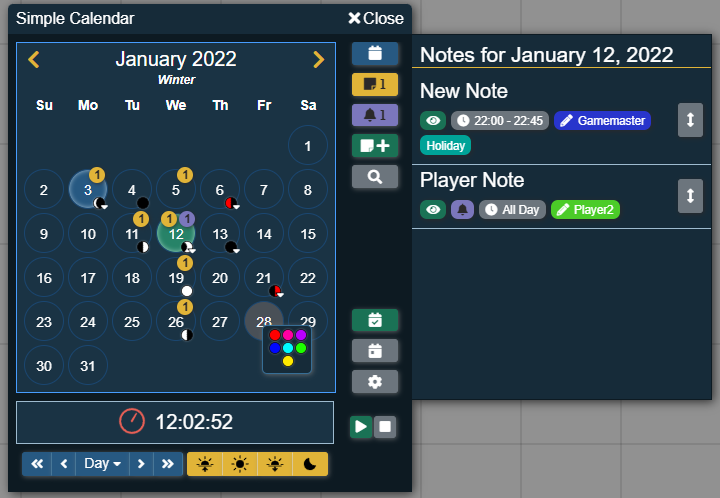

Simple Calendar
Your Calendar, Your Way
Create The Perfect Calendar
Simple Calendar is the ultimate timekeeping module for FoundryVTT that works with all game systems!
It comes prepackaged with many preset calendars to get your world up and running quickly. Or if you have a completely custom-built calendering system for your world, Simple Calendar can handle that as well!
Get started and create the perfect calendar to enrich your world for your players!
Months Your Way
- Your world can have as many months as it needs!
- Customize each month to specify everything from how many days it has, its name to if the month is considered intercalary (falls outside normal months) or not.
Custom Years
- Set the current year and add a prefix/postfix.
- You can also name each year to give your world a unique touch!
Unique Weekdays
- You set how many days are in a week and customize the name of each weekday!
Set Your Own Leap Year Rules
- Customize if your world has leap years and if so how often they occur.
- Set how many days a month has during a leap year. You can even have months only appear or disappear during leap years!
Create Custom Moons
- Set up as many moons as your world needs and give it a unique name, cycle length and color.
- Go deeper into the settings and customize each phase of the moon!
Unique Time? No Problem
- Customize the number hours in a day, minutes in an hour and seconds in a minute.
- Configure how the real time clock interacts with your world, so as seconds pass in the real world time passes in your world!
Notes and Events
- Add notes and events to your calendar so that you never forget an event again.
- Specify how often notes can repeat, categorize your notes for easy identification and select who can view each note.
And much more!
There are many ways to customize your calendar and how it interacts with FoundryVTT and other systems and modules. Be sure to check out the full documentation to learn all the way!
Get Started
You can have Simple Calendar up and running in just a few minutes! Just follow the steps below to quickly get a calendar for your game set up and your players using it.
Step 1
Install the module following one of the methods, launch the world you want to use Simple Calendar in and activate the module.
Step 2
Open the Simple Calendar configuration dialog and navigate to the Quick Setup tab.
Step 3
Choose from one of the many pre configured calendars on this page and click the Next button.
Step 4
Select the in game date the game will start on, or leave it on the default date! Then click Save, the calendar is now ready to go!
Step 5
Start using the calendar!
If you want your players to be able to add their own notes be sure to adjust the permissions accordingly!
If none of the predefined calendars work for you then you can fully customize the calendar to meet your needs. Be sure to read all of the calendar customization documentation!
Help
Have questions? Ran into a bug? There are a couple of ways you can get help!
Discord
Check out the the official FoundryVTT discord. The friendly folks in #module-discussion and #module-troubleshooting can help with lots of questions.
Github
You can also put in an issue on the GitHub for the project and I will help you out!