Updating the Current Date
The GM version of the module looks a little different, with the addition of controls to change the current date and a button to enter the configuration.
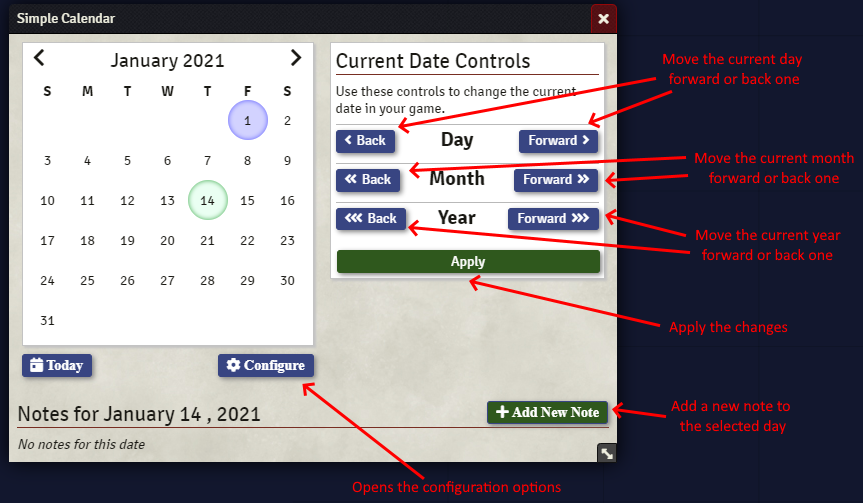
The above image helps shows the controls, they are detailed out below.
| Control | Description |
|---|---|
| Day Back/Forward | This moves the current day forward or back one day. |
| Month Back/Forward | This moves the current month forward or back one month. The current day will be mapped to the same day as the old month, or the last day of the month if the old month has more days. |
| Year Back/Forward | This moves the current year forward or back one year. The current month and day will stay the same in the new year. |
| Apply | This will apply the changes, saving the new current day in the settings and updating all of the players calendars to reflect the new current day. |
| Configuration | This opens up the configuration dialog to allow the GM to fully customize the calendar. |
| Add New Note Button | This will open the add notes dialog to add a new note for the selected day. |