Settings
These settings will affect how Simple Calendar works for every calendar as opposed to how a specific calendar will work.
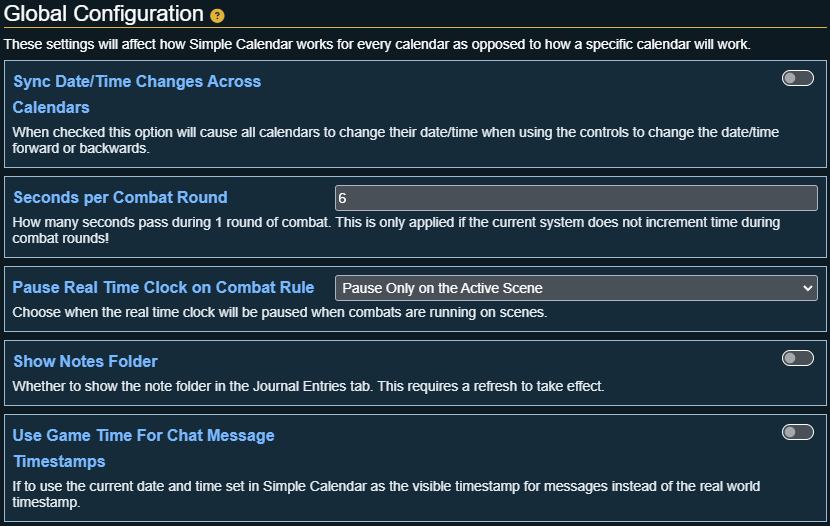
Sync Date/Time Changes Across Calendars
When checked this option will cause all calendars to change their date/time when using the controls change the date/time forward or backwards.
Seconds per Combat Round
This defines how many seconds pass during 1 round of combat.
This is only applied if the current system does not increment time during combat rounds! If the system does increment time during combat rounds the systems value is used instead.
Pause Real Time Clock on Combat Rule
Choose when the real time clock will be paused when combats are running on scenes. The options are:
- Pause Only on the Active Scene: The real time clock will only pause for combats that are running on the active scene (indicated with a target icon in the scene list).
- Pause on the Scene the GM is Currently Viewing: The real time clock will pause only if the current scene the primary Gamemaster is viewing has a combat running.
Show Notes Folder
If to show the folder that all calendar notes are saved under in the Journal Entries tab. This requires a refresh to take effect.
Use Game Time For Chat Message Timestamps
If to use the current date and time set in Simple Calendar as the visible timestamp for chat messages instead of the real world timestamp
Only chat messages created after version 2.3.0 of Simple Calendar is installed will show timestamps using in game timestamps. Chat messages created before do not contain the required metadata for displaying the in game time they were created.
Client Settings
Please see the Client Settings documentation under the How To Use section for full details.