Compact Calendar View
Simple Calendar also allows users to view the module in a compact view. This view has a much more limited view but takes up less screen space for ease of keeping it always open.
The compact view will show:
- The current season.
- The current moon phase(s).
- The current date.
- The current time and real time clock status.
- Action buttons in the header to view any notes the current player can see or has reminders for on this date.
info
If you have permissions to add notes to the calendar you will see an additional action button for adding a new note.
Using The Compact Calendar View
Header
To switch to the compact view, simple double-click the header of the main application, and it will switch. To switch back you can double-click the header of the compact view.
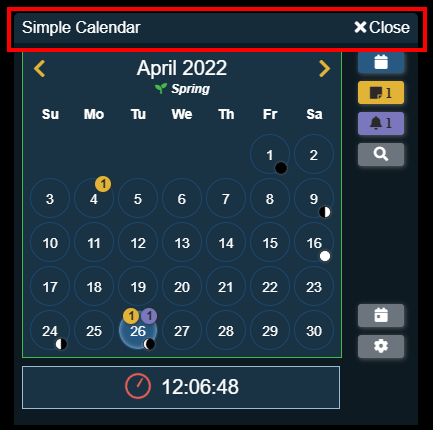
Open In Compact View
Each player can also choose if Simple Calendar opens in compact view anytime the calendar is opened.