Accessing and using the Calendar
The module adds a calendar button to the basic controls section of the layer controls. Clicking on this will open the module window
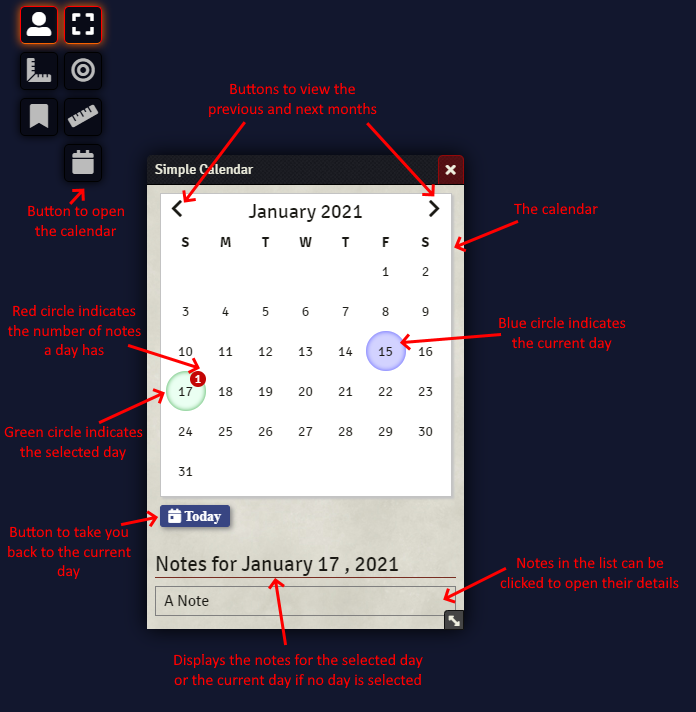
The above image helps shows the controls, they are detailed out below.
| Control | Description |
|---|---|
| Previous/Next | Allow the user to change which month/year they are currently viewing. |
| Today Button | Changes the calendar so that the current day (in the game world) is visible and selected. |
| Blue Circle Day | This indicates the current day in the game world, can be changed by the GM |
| Green Circle Day | This indicates the day the user currently has selected. This will show any notes on this day. |
| Red Indicator | This shows on any days that have notes that the user can see. It will show the number of notes on that day up to 99. |
| Notes List | Any notes that appear in this list can be clicked on to open the note details. |