Time Settings
This section contains all the options for configuring how time works within the calendar.
| Setting | Description |
|---|---|
| Hours in a Day | This defines how many hours make up a single day. |
| Minutes in a Hour | This defines how many minutes make up a single hour. |
| Seconds in a Minute | This defines how many seconds make up a single minute. |
Clock Settings
Settings specific to the clock portion of the calendar.
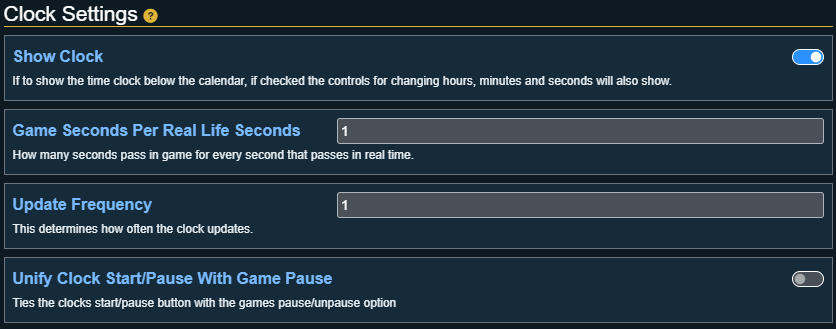
Show Clock
This setting is used to show the time clock below the calendar or to hide it. Not all games care about keeping track of the specific time of day so this is a great option to disable that part. Hiding the clock also hides the controls for changing hours, minutes, seconds.
Game Seconds Per Real Life Seconds
This is used to determine how quickly game time advances when running the Simple Calendar clock. With a value of 1, for every real life second one second passes in the game. With a value of 2 for every real life second two seconds pass in game. This does support decimals for more specific control.
Update Frequency
This determines how often (in seconds) the clock is updated. By default, the clock updates every second but this can be changed to less frequently if that is desired. This does support decimals for more specific control.
Unify Clock Start / Pause With Game Pause
This ties the clocks start/pause button with the game pause state. Starting the clock will unpause the game, pausing the clock will pause the game. The opposite is true as well.