Note Settings
This section contains all the options around notes within Simple Calendar.
Note Default Player Visibility
For new notes, if by default the note is visible to all players.
Send Reminders On Login
When a player first logs into foundry, or refreshes the page, if any note reminders on the current day will be sent to them.
Note Categories
This section is used to specify any custom categories for notes.
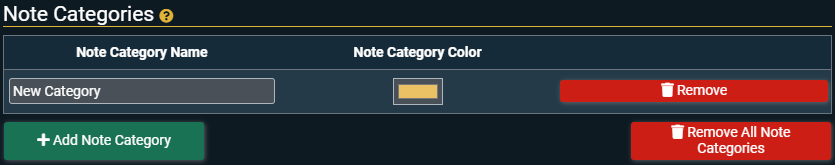
Note Category Name
This is the name used to identify the custom category. Also used as the display text for the category.
Note Category Color
The color associated with the category. Used as the background color for the category.
Adding a New Note Category
Under the list of note categories there is a button called "Add New Note Category". Clicking this button will add a new note category to the list.
Remove Note Category(s)
Next to each note category is a remove button that will remove that specific note category from the list. Under the list of note categories there is a button called "Remove All Note Categories" that will remove every note category from the list.